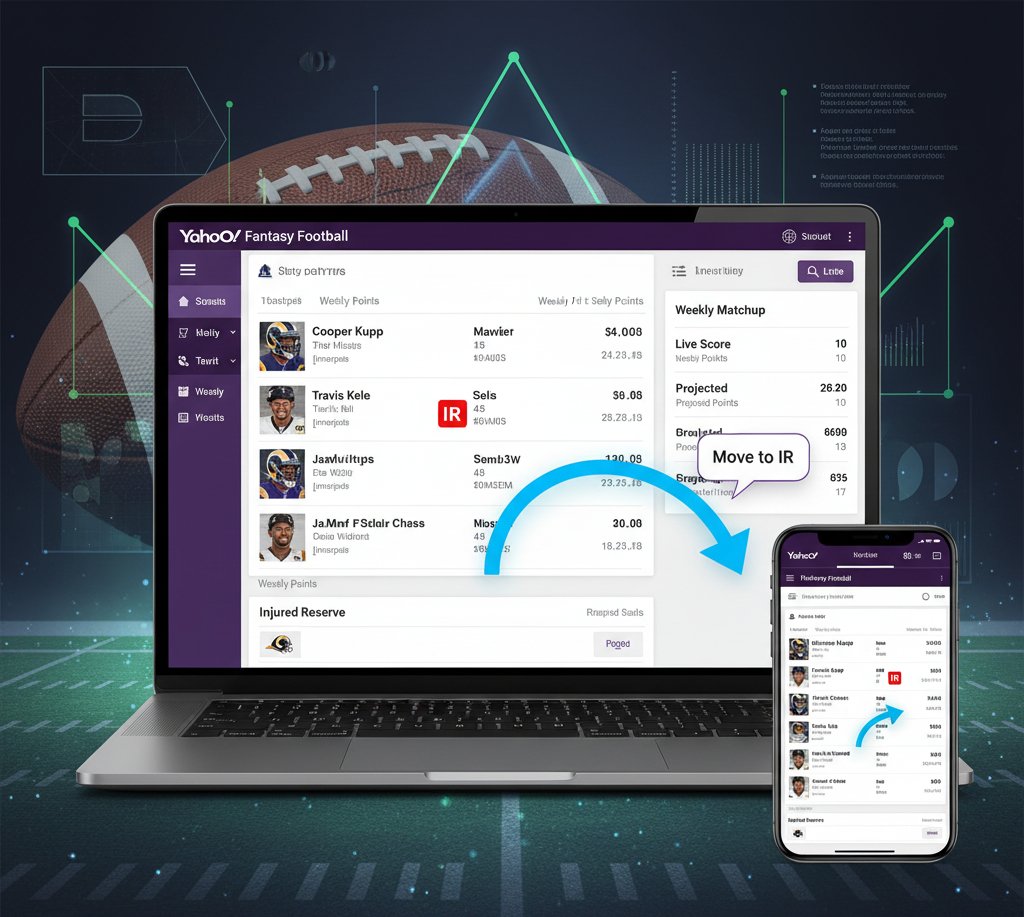Fantasy football has become one of the most popular ways for fans to engage with the NFL season. Yahoo Fantasy Football, one of the leading platforms, offers a variety of features that make the game more strategic and enjoyable. One of those features is the IR spot, also known as the Injured Reserve (IR) slot.
If you’re new to fantasy football or simply want to better understand how Yahoo’s IR system works, this guide will walk you through everything you need to know: what IR is, how it functions, eligibility rules, and how to maximize the IR spot for your team’s success.
What Is the IR Spot in Yahoo Fantasy Football?
The IR (Injured Reserve) spot in Yahoo Fantasy Football is a special roster slot where managers can place players who are unavailable due to injury or specific designations. By moving a player into this spot, you free up an active roster position without having to drop anyone.
This is particularly helpful in longer seasons, where roster flexibility can mean the difference between winning and losing matchups.
Eligibility Rules for Yahoo Fantasy Football IR
Not every player qualifies for the IR spot. Yahoo follows the official NFL injury designations and allows managers to place players on IR if they meet certain conditions. Here’s who can typically go into an IR slot:
IR (Injured Reserve) – Players officially placed on NFL IR.
PUP (Physically Unable to Perform) – Players unable to play due to preseason or regular-season injuries.
NFI (Non-Football Injury) – Players out due to non-football-related injuries or issues.
COVID-19/Other Special Designations – During past seasons, Yahoo adjusted rules to allow COVID-19 listed players in IR.
Important: “Questionable” or “Doubtful” designations usually do not qualify for IR. The player must have a formal designation that Yahoo recognizes.
How to Use the IR Spot in Yahoo Fantasy Football
Using IR in Yahoo is simple but must be done strategically. Here’s a step-by-step breakdown:
Step 1: Identify Eligible Players
Check your roster for any players marked with IR, PUP, or NFI. Yahoo will usually show an “IR” label next to eligible players.
Step 2: Move the Player to IR
Open your team page.
Select the player with the IR tag.
Use the “Move to IR” option to place them in the IR slot.
Step 3: Add a Replacement Player
Once you’ve freed up a roster spot, you can:
Add a free agent or waiver wire pickup.
Stream a replacement for upcoming matchups.
Store depth players without dropping key contributors.
Step 4: Monitor Player Status
If your IR player returns to active status, Yahoo will automatically mark your roster as illegal if you don’t move them back. You’ll need to shift them to the active roster and make space by dropping someone or moving players around.
Benefits of Using the IR Spot
The IR spot provides significant advantages in Yahoo Fantasy Football, including:
Roster Flexibility – Keep injured stars while still filling lineup needs.
Better Depth – Add extra players without cutting valuable talent.
Long-Term Planning – Stash injured players who could return late in the season.
Competitive Advantage – Smart use of IR means never wasting roster space.
Common Strategies for IR in Yahoo Fantasy
1. Stash High-Value Injured Players
If a star player is placed on IR but expected to return in a few weeks, keep them in your IR slot instead of dropping them. Example: a top running back with a short-term ankle injury.
2. Use IR for Waiver Wire Flexibility
Freeing up space allows you to grab breakout players from waivers without cutting key assets.
3. Monitor Weekly Updates
NFL teams update injury reports frequently. Stay alert to player status changes so you can adjust quickly.
4. Don’t Waste the IR Spot
Even if you don’t have a star injured, use the slot for any eligible player. More roster space always increases options.
Mistakes to Avoid with IR
While the IR feature is useful, fantasy managers often make avoidable mistakes:
Forgetting to Remove Players: If your IR player becomes active, you must move them back before setting your lineup.
Ignoring Eligibility Rules: “Questionable” or “Out” designations don’t always qualify.
Dropping Valuable Players Too Soon: Before cutting a player, check if they’re IR-eligible.
Holding onto Season-Ending Players: If a player is ruled out for the entire season, it may not be worth using an IR slot long-term.
Comparing Yahoo IR Rules to Other Platforms
Different fantasy platforms have slightly different IR rules. For example:
ESPN – Similar IR rules but sometimes stricter on eligibility.
Sleeper – Offers customizable IR spots, including “Out” players.
NFL Fantasy – Follows official NFL designations closely.
Yahoo’s system is known for being balanced—flexible enough to help managers but structured to avoid abuse.
Example: IR in Action
Let’s say you drafted a star wide receiver, but after Week 2, he’s placed on Injured Reserve with a minor injury expected to sideline him for four weeks.
You move him to IR in Yahoo.
You pick up a waiver-wire wide receiver to fill his spot.
When your starter returns in Week 6, you simply move him back to the active roster.
This approach allows you to maintain roster strength without sacrificing long-term talent.
Final Thoughts
So, how does IR work in Yahoo Fantasy Football? It’s a roster management tool that allows you to store injured or unavailable players without dropping them, giving you extra flexibility during the season. By learning Yahoo’s eligibility rules, moving players strategically, and avoiding common mistakes, you can use the IR spot to your advantage.
Smart use of the IR slot is often the difference between a playoff-caliber fantasy team and one that struggles with depth. Whether you’re a casual player or a seasoned veteran, mastering the IR system on Yahoo can give you the edge you need.